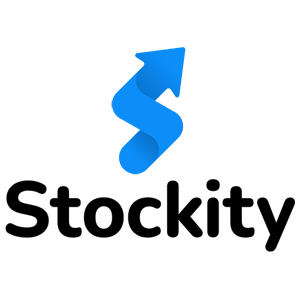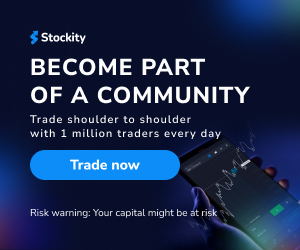Verify Stockity
In today's digital age, ensuring the security and authenticity of online accounts has become more critical than ever. Stockity, a leading platform, offers users the opportunity to verify their accounts, adding an extra layer of security and enhancing their overall online experience. This article will guide you through the process of verifying your Stockity account, highlighting its benefits and importance.

How do I verify my account on Stockity
Register or Log inTo use the platform as a licensed user and withdraw the money you have made from trading, you must first complete Stockity Verification. Log into the account to start the easy process. If you’re not already a member, you can also create an account using your email address or preferred social media account.
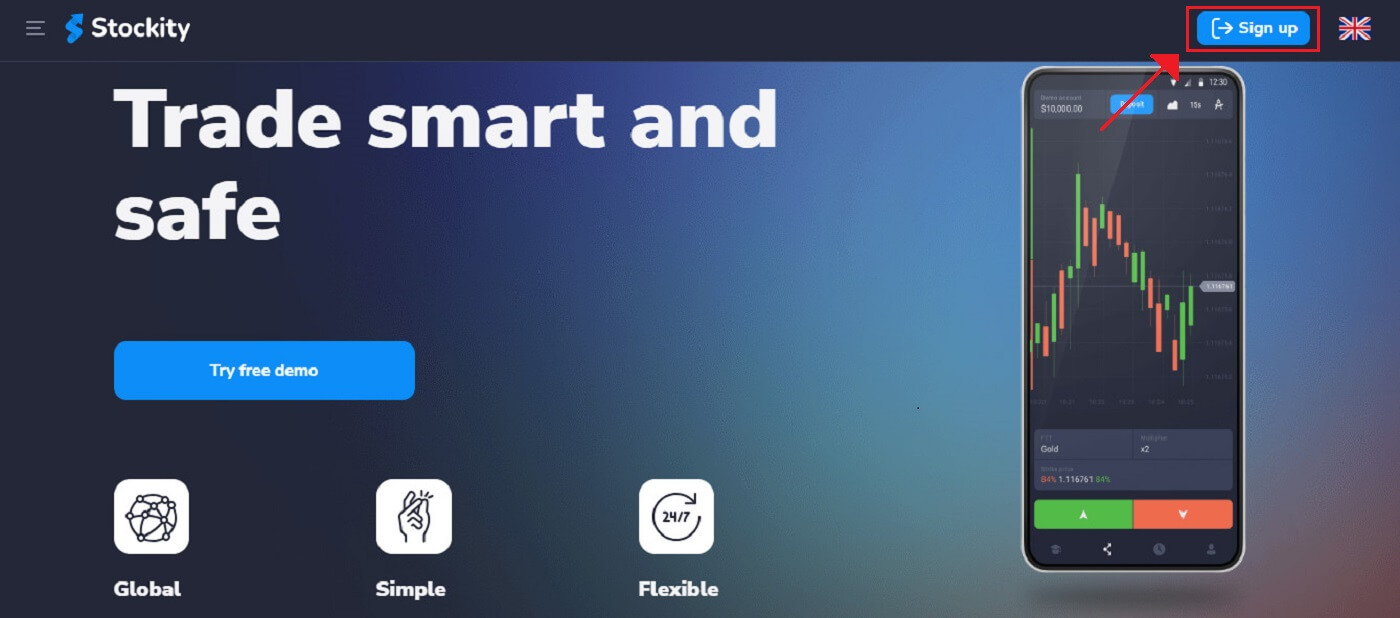
Verify the Phone Number
1. Once logged in, navigate to the "Profile" section of the platform.
2. Enter your phone number to secure access to your profile and choose "Save".
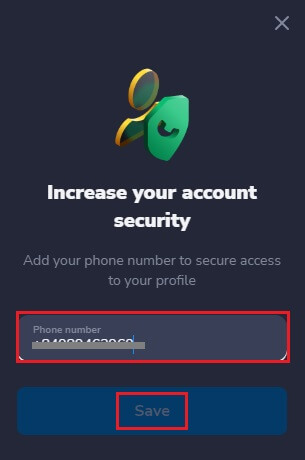
3. The registration of your phone number has been completed.
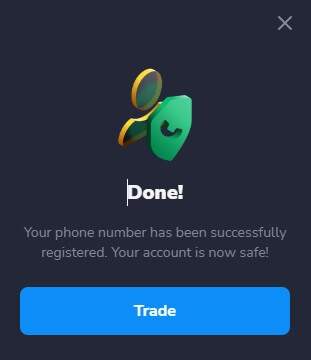
Verify the Email Address
1. Go to the "Profile" area of the platform after logging in.
2. When creating an account, users must validate their email addresses to proceed with the basic level of verification.
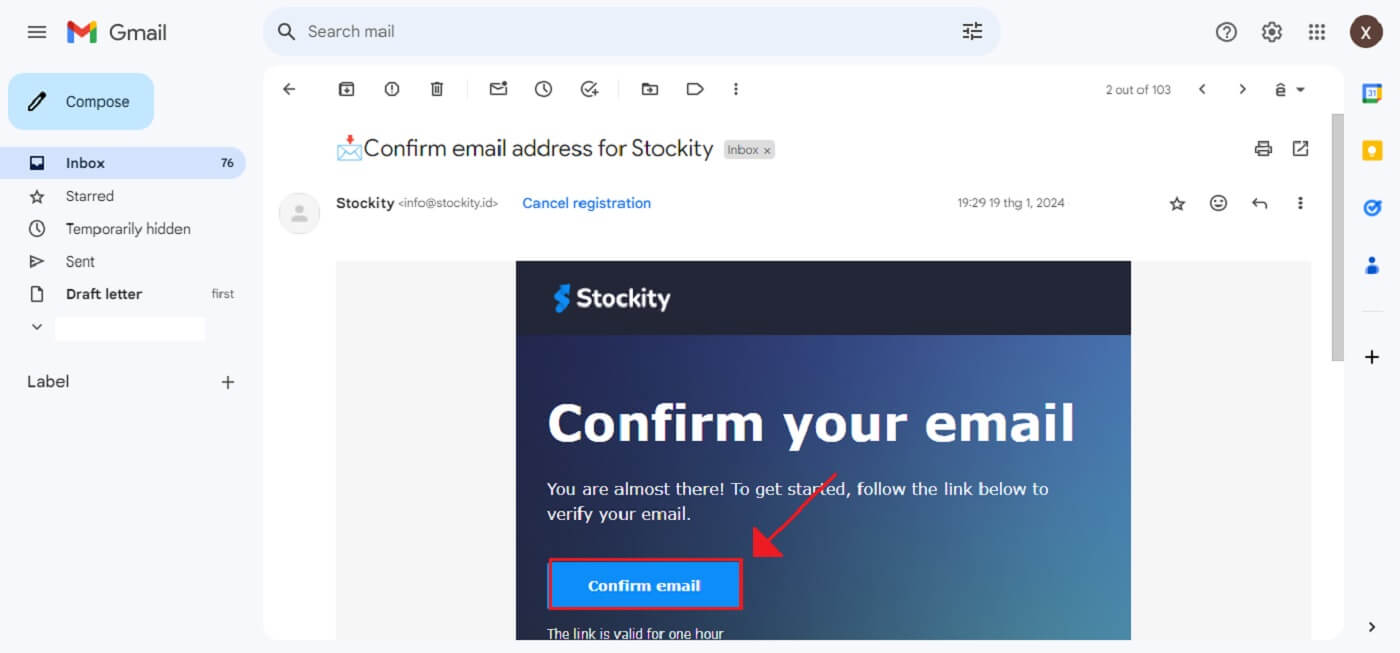
3. The email verification process is now complete. Use the email address you used on the platform to send an email to [email protected] if you do not receive any confirmation emails from us at all. Your email will be carefully verified by us.
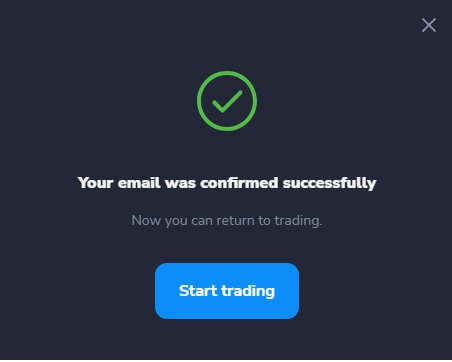
Provide the Personal Data
Besides, providing other paperwork in addition to personal details like your full name, birthdate, city, and more.1. Once logged in, go to the "Profile" area of the site.

2. On the Personal Data option, Click "Save" after entering your details exactly as they appear on your identity paper.
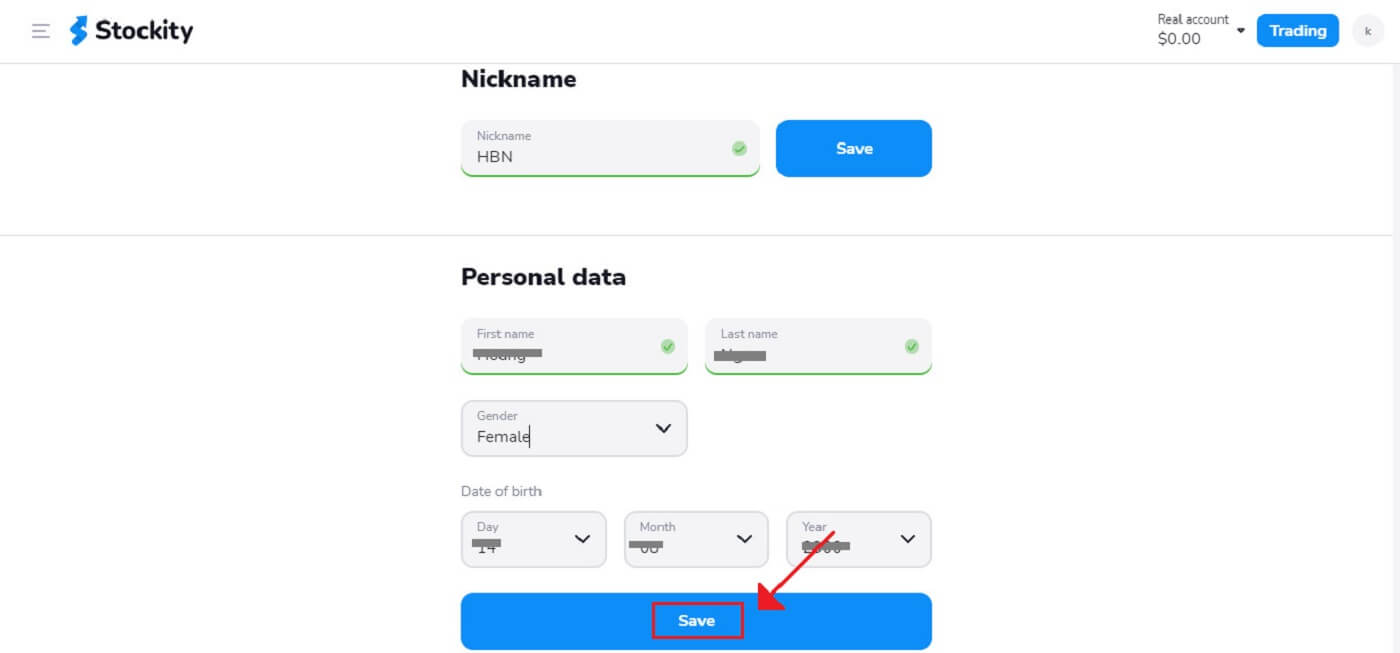
Two-Factor Authentication (2FA) on Stockity Login
If you have activated two-factor authentication (2FA) for your account, Stockity may come with an extra security feature that will send a Google Authenticator app with a unique code. Follow the instructions to enter this code to finish the login process.To activate 2FA on Stockity, perform the subsequent steps:
1. Go to your Stockity account’s account settings page after logging in. Usually, you can get to this by selecting "Profile" from the dropdown menu after clicking on your profile image.

2. Pick the "Set up" tab in the Two-factor authenticator (2FA).
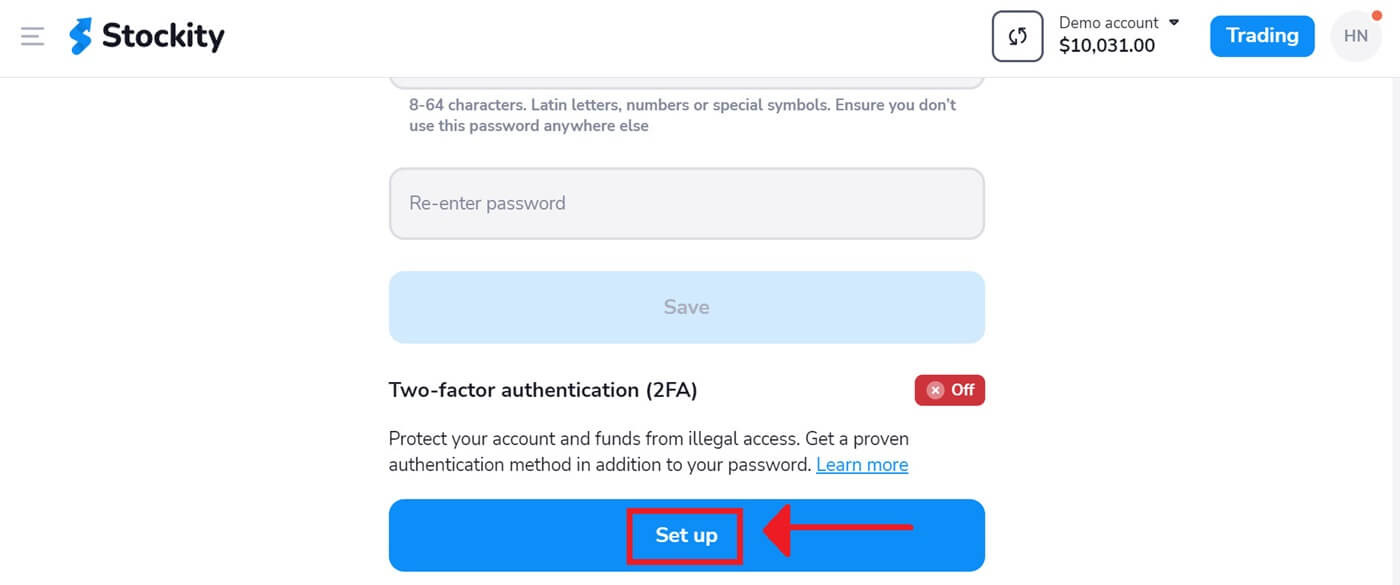
3. After downloading and installing the Authy or Google Authenticator app on your smartphone, select "Next".
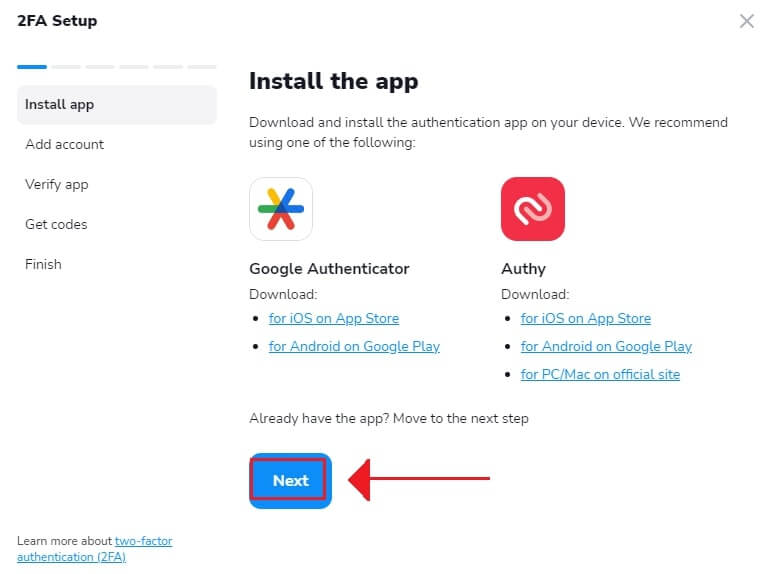
4. Click "Next" once the app has launched, you have scanned the QR code above, or you have entered a code into the application.
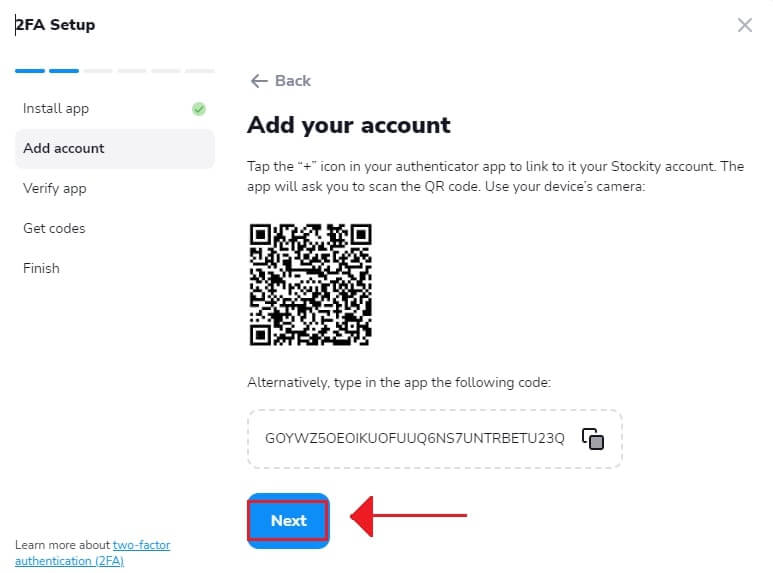
5. After entering the six-digit code that the app provides, click "Next" to finish configuring the authenticator.
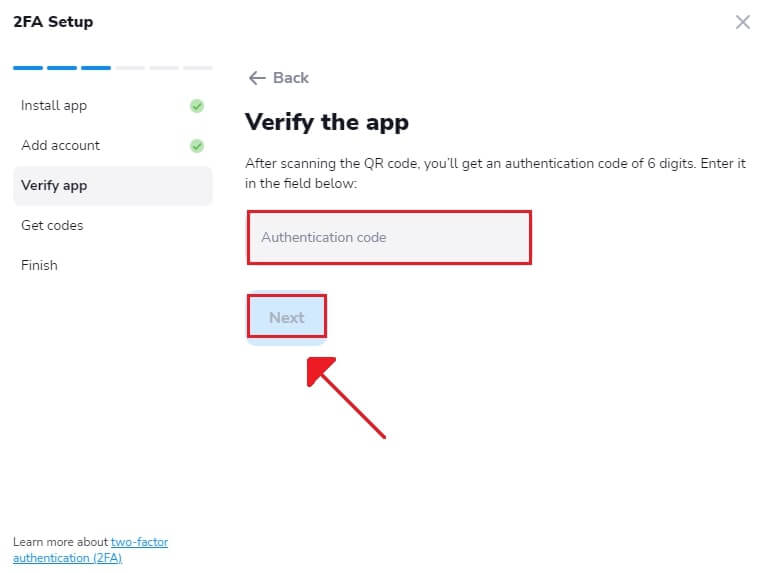
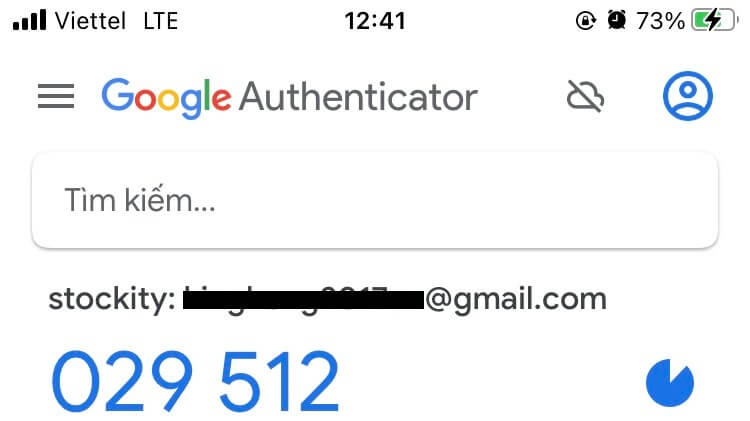
6. After copying the recovery code, select "Next". Another method to access an account is with recovery codes. It comes in useful if you misplace your phone and are unable to open the authenticator app. Although the codes are one-time, you can update them at any moment.
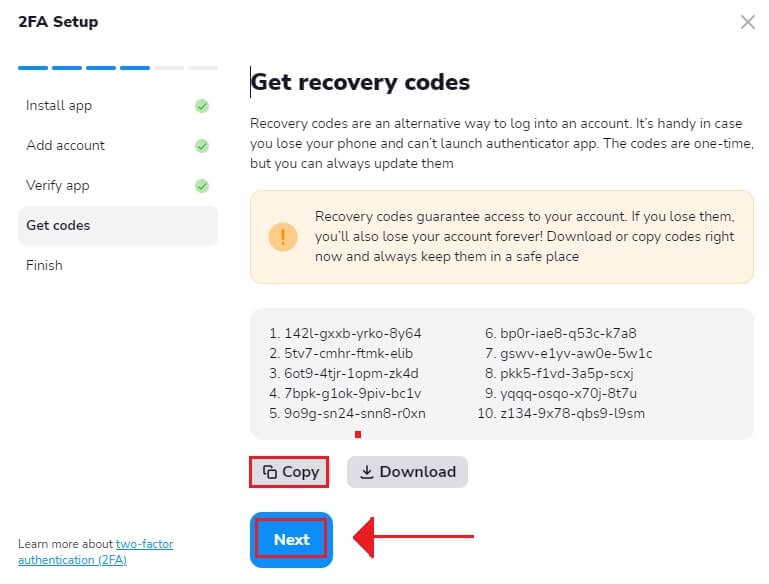
7. After copying the Recovery code, select "Finish".
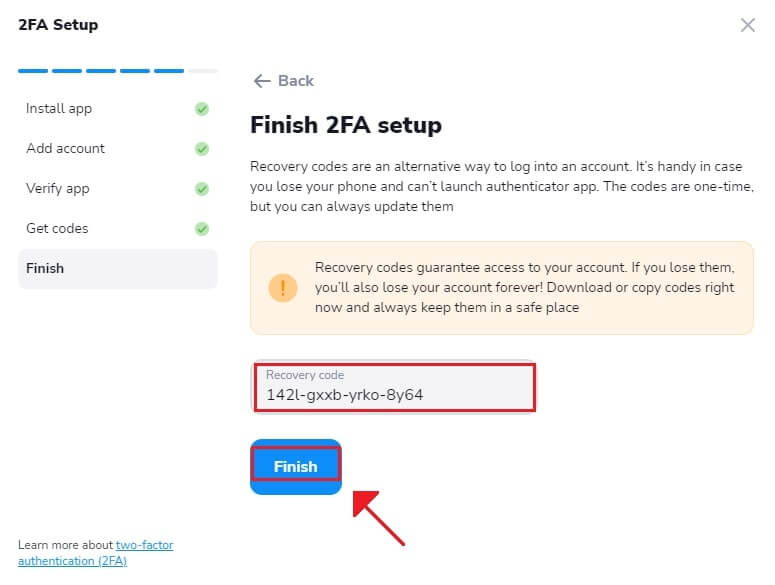
Two-factor authentication (2FA) is an essential security feature of Stockity. Once 2FA is configured, a new verification code will be required each time you enter into your Stockity account.
Benefits of Verifying Your Stockity Account
Don’t forget to verify your Stockity account - it’s a crucial security precaution. There are various reasons why it is important to verify an account:
- Lowers the chance of fraud. Ensuring your identity serves as a safeguard to prevent unauthorized transactions or account access under your name. Stockity verifies your identification with a multi-factor authentication procedure that combines something you own (like a security code texted to your phone) with something you know (like a password).
- Increases credibility and trust. You are demonstrating to Stockity that you are who you claim to be by authenticating your account. This enhances your reputation as a reliable and respectable user of the platform and its services. As a result, Stockity will feel more comfortable giving you access to more account features and advantages.
Frequently Asked Questions
Is it possible to trade without verification?
You are free to make a deposit, trade, and withdraw funds without verification. However, the verification process will be triggered when you initiate a withdrawal from your account. Once you receive a pop-up notification requesting verification, withdrawals will be temporarily restricted, but you can continue to trade. Completing the verification process will restore the ability to withdraw funds.The great news is that our verification process typically takes less than 10 minutes to complete.
How do I ensure the security of my account?
We strongly recommend setting stronger passwords (using upper and lower case letters, digits, and symbols) from the start, so it would be hard to guess. Don’t use the same login data (email address, password) across multiple websites, and never transfer your login data to third parties.We remind you that it’s your personal responsibility to keep your personal data safe.
How long does the verification process take?
Typically, we can verify your account in less than 10 minutes.However, in rare instances where the automatic verification process is unable to verify your documents, we conduct a manual review, which may take up to 7 business days to complete. During this verification period, you can continue to make deposits and engage in trading activities, but withdrawals will be temporarily unavailable until the verification process is finalized.
In Summary: Authenticating Stockity Accounts - Boosting Safety and Confidence
As you can see, confirming your Stockity account is a simple procedure that shouldn’t be disregarded. You may use all of Stockity’s tools and features to maximize your investment returns by just a few minutes to verify your email address and mobile number. You may link other accounts for a consolidated picture of your finances, set up personalized alerts and notifications, enable two-factor authentication for increased protection, and access premium research reports and analysis to help you make trade decisions with a verified account. Although Stockity provides a strong platform for all users, authentication enables you to take advantage of the features that have the most impact.In conclusion, you should prioritize validating your Stockity account to lower security concerns, unlock additional services, and establish credibility. While the authentication process is quick, the advantages it offers will improve your Stockity experience for years to come.